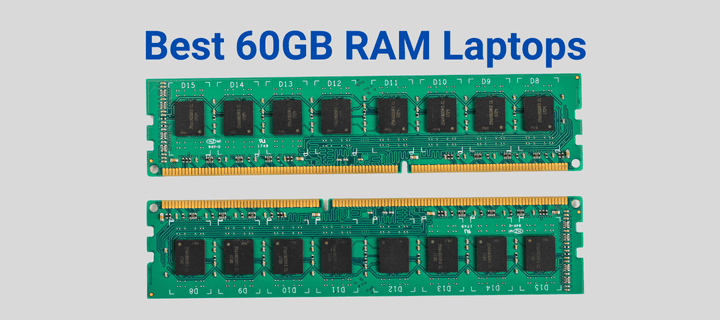
Random Access Memory (RAM) is one component that sticks out as being crucial in determining a laptop’s performance in the constantly changing world of mobile computing. Of all the configurations that are available, laptops with 64GB RAM have become the most powerful since they can handle the demanding users and resource-intensive apps. These high-capacity devices, which provide unmatched multitasking capabilities and fluid performance for even the most complicated activities, represent the pinnacle of mobile computing capability. We’ll dive deep into the world of 64GB RAM laptops in this extensive guide, covering its advantages, applications, and effects on various computing scenarios. If you’re a data scientist, professional content creator, or just someone who needs the best performance out of their mobile workstation, knowing what 64GB RAM laptops can do is essential for making wise decisions.
Understanding RAM and Its Importance
Before we dive into the specifics of 64GB RAM laptops, it’s essential to understand what RAM is and why it’s so crucial for computer performance.
What is RAM?
One sort of computer memory that allows for quick access by the processor is called Random Access Memory, or RAM. RAM is volatile memory; when power is removed, it loses its contents, in contrast to storage systems like hard drives or SSDs.
The Memory’s Function in Computer Efficiency
RAM plays a critical role in determining a computer’s performance:
- Speed: RAM is much faster to access than storage devices, allowing for quick data retrieval and manipulation.
- Multitasking: More RAM enables the system to keep more applications and data readily accessible.
- Application Performance: RAM allows complex applications to run smoothly by holding large amounts of data in memory.
How Much RAM Do You Need?
The amount of RAM needed varies depending on the user’s requirements:
- Basic Users: 8GB is sufficient for web browsing and light office work.
- Intermediate Users: 16GB is recommended for moderate multitasking and some demanding applications.
- Power Users: 32GB or more is ideal for heavy multitasking, professional applications, and resource-intensive tasks.
- Extreme Users: 64GB and beyond cater to the most demanding scenarios, such as complex simulations, large-scale data analysis, and high-end content creation.
The Rise of 64GB RAM Laptops
Historical Context
The evolution of laptop RAM capacity has been rapid:
- Early 2000s: 256MB to 1GB was standard
- Late 2000s: 2GB to 4GB became common
- 2010s: 8GB to 16GB emerged as the norm
- Present: High-end laptops offer 32GB, 64GB, and even 128GB options
Factors Driving the Need for More RAM
Several factors have contributed to the increasing demand for high-capacity RAM:
- Complex Software: Modern applications, especially in fields like 3D rendering and data analysis, require more memory to operate efficiently.
- Large Datasets: The explosion of big data has created a need for systems that can handle massive amounts of information in memory.
- Virtualization: Running multiple virtual machines on a single system demands significant RAM resources.
- High-Resolution Media: 4K and 8K video editing, as well as high-resolution photo manipulation, benefit greatly from abundant RAM.
Advantages of 64GB RAM Laptops
64GB RAM laptops offer numerous benefits for power users and professionals:
- Unparalleled Multitasking
With 64GB of RAM, users can run multiple resource-intensive applications simultaneously without experiencing slowdowns or lag. This is particularly beneficial for professionals who need to work with several complex programs at once, such as:
- Video editors running multiple editing software alongside effects and color grading tools
- Developers working with multiple virtual machines and development environments
- Data scientists running analysis tools while keeping large datasets in memory
- Enhanced Performance in Resource-Intensive Applications
Many professional applications can take full advantage of large amounts of RAM:
- 3D Rendering Software: Programs like Autodesk Maya or Blender can handle more complex scenes and higher polygon counts.
- Video Editing Suites: Adobe Premiere Pro or DaVinci Resolve can work with higher resolution footage and more effects in real-time.
- Data Analysis Tools: Software like MATLAB or R can process larger datasets without relying on slower storage-based swap files.
- Future-Proofing
Investing in a 64GB RAM laptop ensures that the system will remain capable of handling increasingly demanding software and workloads for years to come.
- Improved System Responsiveness
With ample RAM, the system can keep more data readily accessible, reducing the need to access slower storage devices and improving overall responsiveness.
- Virtual Machine Performance
For users who run multiple virtual machines, 64GB of RAM allows for the allocation of significant resources to each VM without compromising host system performance.
Disadvantages of 64GB RAM Laptops
While 64GB RAM laptops offer impressive capabilities, there are some potential drawbacks to consider:
- Higher Cost
Laptops with 64GB of RAM are typically high-end models and come with a premium price tag. The cost increase is not just for the RAM but often includes other high-end components.
- Increased Power Consumption
More RAM generally means higher power consumption, which can impact battery life. This is especially noticeable when the system is actively using a large portion of the available RAM.
- Overkill for Many Users
For the average user or even many professionals, 64GB of RAM may be more than necessary, leading to unnecessary expense without tangible benefits in day-to-day use.
- Limited Upgradability
Some laptops with 64GB of RAM come with the memory soldered to the motherboard, limiting future upgrade options.
- Potential for Software Compatibility Issues
Some older or poorly optimized software may not be designed to take advantage of such large amounts of RAM, potentially leading to stability issues in rare cases.
Use Cases for 64GB RAM Laptops
64GB RAM laptops are particularly well-suited for several professional and enthusiast scenarios:
- Content Creation
- Video Editing: Handling 4K or 8K footage, complex timelines, and multiple effects layers.
- 3D Modeling and Animation: Working with high-polygon models, complex scenes, and real-time rendering previews.
- Music Production: Running multiple virtual instruments and effects plugins simultaneously.
- Scientific Computing and Data Analysis
- Data Science: Processing large datasets, running complex machine learning models, and performing real-time data visualization.
- Scientific Simulations: Running complex physics simulations, climate models, or molecular dynamics calculations.
- Software Development
- App Development: Running multiple development environments, emulators, and testing scenarios concurrently.
- Game Development: Handling resource-intensive game engines, asset creation tools, and testing environments.
- Virtualization and IT
- System Administration: Running multiple virtual machines for testing and deployment scenarios.
- Cybersecurity: Performing memory-intensive security analysis and running multiple isolated environments.
- High-End Gaming and Streaming
- Gaming with Streaming: Playing demanding games while simultaneously encoding and streaming high-quality video.
- Modded Gaming: Running heavily modded games that require significant memory resources.
Choosing a 64GB RAM Laptop
When selecting a 64GB RAM laptop, consider the following factors:
- Processor (CPU)
- Look for high-performance CPUs like Intel Core i7/i9 or AMD Ryzen 7/9 series to complement the high RAM capacity.
- Consider the number of cores and threads, as well as clock speeds and cache size.
- Graphics Card (GPU)
- For tasks like video editing or 3D rendering, a dedicated GPU is crucial.
- Options range from mid-range cards like NVIDIA GTX series to high-end professional cards like NVIDIA RTX or AMD Radeon Pro series.
- Storage
- Fast storage is essential to complement the high RAM capacity.
- Look for NVMe SSDs with capacities of 1TB or more.
- Consider models with multiple storage slots for expansion.
- Display
- High-resolution displays (4K or higher) are common in laptops with 64GB RAM.
- Consider factors like color accuracy and refresh rate based on your needs.
- Cooling System
- High-performance components generate significant heat.
- Look for laptops with robust cooling solutions to maintain performance under load.
- Port Selection
- Ensure the laptop has the necessary ports for your workflow, including Thunderbolt, USB-C, HDMI, and Ethernet.
- Build Quality and Portability
- Consider the balance between performance and portability based on your needs.
- Look for durable materials and solid construction, especially if you’ll be transporting the laptop frequently.
Popular 64GB RAM Laptop Models
Several manufacturers offer laptops with 64GB RAM options. Here are some notable models:
- Dell XPS 17: A powerhouse with a sleek design, offering up to 64GB RAM, 11th Gen Intel Core processors, and NVIDIA RTX graphics.
- Lenovo ThinkPad P15: A mobile workstation with options for 64GB RAM, Intel Xeon processors, and NVIDIA Quadro RTX graphics.
- Apple MacBook Pro 16-inch: Available with up to 64GB of unified memory, M1 Pro or M1 Max chip, and a stunning Liquid Retina XDR display.
- ASUS ProArt StudioBook Pro X: Designed for creative professionals, offering 64GB RAM, Intel Xeon processors, and NVIDIA Quadro RTX graphics.
- HP ZBook Fury 17 G8: A high-performance mobile workstation with options for 64GB RAM, Intel Xeon processors, and NVIDIA RTX graphics.
Optimizing Performance on a 64GB RAM Laptop
- To make the most of a 64GB RAM laptop, consider these optimization tips:
- Manage Startup Programs
- Limit the number of applications that start automatically with your system to ensure maximum RAM availability for your main tasks.
- Use RAM Disk Software
- Utilize RAM disk software to create a virtual drive using a portion of your RAM, which can significantly speed up certain operations.
- Adjust Virtual Memory Settings
- While 64GB of RAM is substantial, properly configuring virtual memory can still improve system stability and performance in extreme scenarios.
- 4. Keep Your System Updated
- Regularly update your operating system, drivers, and applications to ensure optimal performance and compatibility with high RAM configurations.
- Monitor RAM Usage
- Use built-in tools like Task Manager (Windows) or Activity Monitor (macOS) to keep an eye on RAM usage and identify memory-hungry
- Optimize Application Settings
- Configure resource-intensive applications to take full advantage of the available RAM, such as increasing cache sizes or preview quality in video editing software.
The Future of High-Capacity RAM in Laptops
As technology continues to advance, we can expect several developments in the realm of high-capacity laptop RAM:
- DDR5 Adoption
- The transition to DDR5 RAM will bring higher bandwidth and improved power efficiency, potentially allowing for even higher capacities in laptops.
- Increased Integration with Storage
- Technologies like Intel’s Optane memory hint at a future where the line between RAM and storage becomes increasingly blurred, potentially offering vast amounts of high-speed memory.
- AI-Driven Memory Management
- Future operating systems and hardware may incorporate AI-driven memory management techniques to optimize RAM usage dynamically based on user behavior and application demands.
- Advancements in Non-Volatile RAM
- Technologies like MRAM (Magnetoresistive RAM) or FRAM (Ferroelectric RAM) may eventually provide high-capacity, non-volatile memory solutions for laptops.
Pros and Cons of 64GB RAM Laptops
64GB RAM Laptop
- Run multiple resource-intensive applications simultaneously
- Seamlessly switch between complex tasks without lag
- Ideal for video editing, 3D rendering, and data analysis
- Handles large datasets and complex simulations with ease
- Prepared for increasing software demands
- Likely to remain capable for years to come
- Faster data access and processing
- Reduced reliance on slower storage for temporary data
- Run multiple VMs concurrently with ample resources for each
- Eliminates RAM as a bottleneck for almost all computing tasks
- Allows for maximum productivity without worrying about memory limit
- 64GB RAM laptops are typically high-end models with premium pricing
- The cost increase often includes other high-end components as well
- More RAM generally means higher power draw
- Can potentially impact battery life, especially under heavy use
- Average users may not utilize the full capacity, leading to unnecessary expense
- Many tasks and applications don't require such high RAM amounts
- Some laptops with 64GB RAM have memory soldered to the motherboard
- May limit future upgrade options
- Some older or poorly optimized software may not effectively utilize large amounts of RAM
- Rare cases of stability issues with certain applications
- High-performance laptops with 64GB RAM are often larger and heavier
- May sacrifice portability for power
- More components and higher performance can lead to increased heat output
- May require more robust cooling solutions, impacting design and noise levels
FAQ Section
What are the main benefits of having 64GB of RAM in a laptop?
The main benefits include exceptional multitasking capabilities, improved performance in resource-intensive applications like video editing and 3D rendering, future-proofing for upcoming software demands, and the ability to handle large datasets and complex simulations efficiently.
Is 64GB of RAM overkill for most users?
For the average user, 64GB of RAM is indeed overkill. However, for professionals in fields like video production, data science, or software development, or for users running multiple virtual machines, 64GB can provide tangible benefits in workflow efficiency and overall system performance.
Can I upgrade my existing laptop to 64GB of RAM?
Depending on the model of your laptop, this. Many high-end laptops may support up to 64GB of RAM; however, you will need to ascertain the maximum RAM capacity for your specific model as well as whether or not RAM can be updated (that is, not soldered to the motherboard). Check the documentation that comes with your laptop or the manufacturer’s website for this information.
How does 64GB of RAM affect battery life?
Generally, more RAM can lead to increased power consumption, potentially reducing battery life. However, the impact varies depending on how actively the RAM is being used and the efficiency of the laptop’s overall design. Modern power management techniques can help mitigate some of these effects.
Are there any downsides to having 64GB of RAM?
The main downsides include higher cost, potentially reduced battery life, and the fact that it may be unnecessary for many users. Additionally, some older or poorly optimized software may not effectively utilize such large amounts of RAM.
How does 64GB of RAM compare to 32GB for tasks like video editing?
While 32GB is sufficient for many video editing tasks, 64GB allows for smoother handling of 4K or 8K footage, more complex timelines with multiple effects layers, and better performance when working with multiple applications simultaneously (e.g., video editing software alongside 3D compositing tools).
Conclusion
64GB RAM laptops represent the cutting edge of mobile computing power, offering unparalleled performance for the most demanding professional and enthusiast scenarios. While they may be overkill for the average user, these high-capacity machines shine in fields like content creation, data science, software development, and advanced gaming. The ability to handle complex tasks, large datasets, and multiple resource-intensive applications simultaneously makes 64GB RAM laptops invaluable tools for professionals pushing the boundaries of what’s possible on a mobile platform.
As technology continues to advance, we can expect even greater innovations in memory technology and integration, potentially revolutionizing how we think about computer memory and storage. For now, 64GB RAM laptops stand as powerful tools, enabling users to tackle the most demanding computing tasks with confidence and efficiency.
Whether you’re a professional seeking to optimize your workflow or an enthusiast looking for the ultimate in mobile computing power, a 64GB RAM laptop offers a level of performance and future-proofing that can significantly enhance your computing experience. As always, it’s essential to carefully consider your specific needs and budget when making such a significant investment in technology.
External Resources
Crucial: How Much RAM Do You Need?
Tom’s Hardware: How Much RAM Do You Need?
PCMag: The Best Mobile Workstations for 2023
IEEE Spectrum: The Future of Computer Memory
AnandTech: DDR5 Memory Specification ReleasedThese resources provide additional information on RAM requirements, high-performance laptops, and future memory technologies.
