Logitech K400 Plus Wireless Touch With Easy Media Control.

The Logitech K400 Plus Wireless: The Pinnacle of Home Theater Keyboards
Hey there! A small and flexible keyboard, the Logitech K400 Plus Wireless is ideal for controlling your home theater PC, smart TV, or streaming device. Thanks to its wireless connectivity and modern style, this keyboard makes it easy to type while relaxing on your favorite chair or sofa. Anyone seeking to elevate their living room entertainment experience must own the Logitech K400 Plus Wireless: The Ultimate Keyboard for the Room.
Design and Ergonomics
Compact and Portable
The Logitech K400 Plus Wireless boasts a compact and lightweight design, making it easy to use and store when not in use. Measuring 14.96 x 5.12 x 0.92 inches and weighing just 0.88 pounds, this keyboard is highly portable and can be easily moved from room to room or taken on the go source.
Comfortable Typing Experience
Despite its compact size, the K400 Plus Wireless offers a comfortable typing experience. The well-spaced keys provide a responsive and tactile feel, allowing for accurate and efficient typing. The integrated touchpad, located on the right side of the keyboard, offers precise cursor control and supports multi-touch gestures for easy navigation source.
Built-in Touchpad
The built-in touchpad is a standout feature of the Logitech K400 Plus Wireless. It gets rid of the need for a separate mouse by letting you operate your device’s cursor with ease. An easy and natural way to navigate is with the touchpad’s support for motions like pinch-to-zoom, two-finger scrolling, and right-clicking.
Wireless Connectivity
Plug-and-Play Setup
Setting up the Logitech K400 Plus Wireless is a breeze. Simply plug the included USB receiver into your device, and the keyboard is ready to use right out of the box. No software installation or complex pairing process is required, making it a hassle-free experience source.
Long-Range Connectivity
The K400 Plus Wireless features a reliable 2.4 GHz wireless connection with a range of up to 33 feet (10 meters), allowing you to control your device from a comfortable distance. This makes it ideal for use in living rooms or home theater setups, where you may be seated away from the screen source.
Extended Battery Life
Powered by two AA batteries (included), the Logitech K400 Plus Wireless offers an impressive battery life of up to 18 months, depending on usage. This means you can enjoy extended periods of use without the hassle of frequent battery replacement sources.
Compatibility and Versatility
Multi-Device Support
The Logitech K400 Plus Wireless is compatible with a wide range of devices, including Windows PCs, laptops, smart TVs, streaming devices (such as Roku, Apple TV, and Amazon Fire TV), and more. Its versatility makes it a great choice for households with multiple devices, as you can easily switch between them without the need for additional accessories source.
Multimedia Controls
The keyboard features dedicated multimedia keys that allow you to control media playback, adjust volume, and access other multimedia functions directly from the keyboard. This convenient feature enhances your entertainment experience by providing quick access to commonly used controls source.
Living Room Friendly
The Logitech K400 Plus Wireless is designed with living room use in mind. Its compact size and wireless connectivity make it easy to use from the comfort of your couch or favorite chair. The integrated touchpad eliminates the need for a separate mouse, minimizing clutter and ensuring a tidy setup source.
FAQs
How do I connect the Logitech K400 Plus Wireless to my device?
To connect the Logitech K400 Plus Wireless to your device, simply plug the included USB receiver into an available USB port on your device. The keyboard will automatically pair and be ready for use. No additional software or pairing process is required.
Can I use the Logitech K400 Plus Wireless with multiple devices?
Sure thing! The Logitech K400 Plus Wireless works with all sorts of devices, from Windows PCs and laptops to smart TVs and streaming media players. You can easily switch between devices by plugging the USB receiver into the desired device.
How long does the battery last on the Logitech K400 Plus Wireless?
According to Logitech, the K400 Plus Wireless can last up to 18 months on a set of two AA batteries, depending on usage. But things like usage habits and weather might affect how long a battery lasts.
Is the Logitech K400 Plus Wireless backlit?
No, the Logitech K400 Plus Wireless does not feature backlighting. This is likely a design choice to prioritize battery life and maintain a compact form factor.
Can I customize the keyboard or touchpad settings?
The Logitech K400 Plus Wireless has limited customization options out of the box. However, there are third-party software tools available that may allow you to customize certain settings or remap keys.
Logitech K400 Plus Wireless
- Compact and portable design.
- Comfortable typing experience.
- Integrated touchpad with multi-touch gestures.
- Plug-and-play setup with wireless connectivity.
- Long battery life (up to 18 months).
- Multi-device compatibility.
- Limited backlighting or lack thereof.
- No numeric keypad.
- Touchpad may take some getting used to.
- No stand or adjustable angle options.
- Limited customization options.
In summary
A fantastic option for a home entertainment controller is the Logitech K400 Plus Wireless, which is both comfortable and easy to use. This keyboard is ideal for people who are often on the go because of its wireless networking capabilities, integrated touchpad, and extensive list of compatible devices. No matter if you’re watching TV online, managing your system, or surfing the web, the Logitech K400 Plus Wireless is a trustworthy and user-friendly companion that enhances your PC experience for home theater use. Any home theater would benefit from this item due to its long battery life and easy plug-and-play configuration.
Here are some external links and resources used to support the information provided in the blog article on the Logitech K400 Plus Wireless keyboard:
Logitech K400 Plus Product Page:
This is the official product page from Logitech, which provides detailed specifications, features, and compatibility information for the K400 Plus Wireless keyboard
PCMag Review:
A comprehensive review of the Logitech K400 Plus Wireless keyboard from PCMag, highlighting its design, performance, and overall experience.
Laptop Mag Review:
Another in-depth review from Laptop Mag, covering various aspects of the K400 Plus Wireless keyboard, including its design, touchpad functionality, and multimedia controls.
Amazon Product Page:
The Amazon product page for the Logitech K400 Plus Wireless keyboard, which includes customer reviews, ratings, and additional details.
Logitech Support Article:
An official Logitech support article providing a step-by-step guide for setting up and using the K400 Plus Wireless keyboard.
YouTube Review:
Alienware Low-Profile RGB Gaming Keyboard AW510K

Alienware Low-Profile RGB Gaming Keyboard AW510K:
In the ever-evolving world of gaming peripherals, Alienware has consistently pushed the boundaries of innovation, delivering products that seamlessly blend cutting-edge technology with sleek aesthetics. The Alienware Low Profile RGB Gaming Keyboard AW510K is a very masterpiece that symbolizes the perfect fusion of style and performance. Featuring an ultra-slim design and stunning RGB lighting, this keyboard not only enhances your gaming experience but also adds a touch of elegance to your setup.Alienware Low-Profile RGB Gaming Keyboard AW510K: A Masterpiece of Style and Performance.
Design and Build Quality:-
Sleek and Minimalist Aesthetics:
The Alienware AW510K gaming keyboard boasts a sleek and minimalist design that instantly catches the eye. Its low-profile keys and ultra-slim chassis exude a sense of modernity and sophistication, making it a perfect companion for any gaming setup or workspace. This keyboard not only adds a premium touch to your brushed aluminum top plate but also adds durability and resistance to wear.
Compact and Portable:–
Despite its full-sized layout, the AW510K maintains a remarkably compact footprint, making it an ideal choice for gamers and professionals with limited desk space.The sleek profile and lightweight construction of this keyboard allows for easy transport and ensures that you maximize your gaming experience or productivity without sacrificing comfort or functionality.
Durable and Spill-Resistan
Alienware has prioritized durability with the AW510K, incorporating a spill-resistant design that protects the keyboard from accidental liquid spills.
Performance and Customization:–
Low-Profile Mechanical Keys:
At the heart of the Alienware AW510K lies a set of low-profile mechanical keys that deliver an exceptional typing and gaming experience.
These keys on the keyboard feature a satisfying tactile feedback and offer responsive actuation, providing precise control while enhancing your intellectual performance in fast-paced gaming situations or typing tasks.
Anti-Ghosting and N-Key Rollover:
Designed with hardcore gamers in mind, the AW510K features anti-ghosting capabilities and N-key rollover support. This ensures that every keystroke is accurately registered, even during intense gaming sessions where multiple keys are pressed simultaneously, preventing input errors and frustration.
Customizable RGB Illumination:
The AW510K takes customization to new heights with its vibrant RGB illumination system. Each key can be individually programmed with a vast palette of colors, allowing you to create personalized lighting profiles that complement your gaming setup or mood.
Dedicated Media and Macro Keys:
Alienware has thoughtfully incorporated dedicated media keys and a macro key column, providing convenient access to multimedia controls and programmable macros. Whether you’re adjusting volume levels, skipping tracks, or executing complex in-game commands, the AW510K streamlines your workflow and enhances your productivity.
Software Integration:
The AW510K seamlessly integrates with Alienware’s proprietary software, allowing you to fine-tune various settings, remap keys, and create intricate macros with ease. This software also enables you to synchronize lighting effects across other Alienware peripherals, creating a cohesive and immersive gaming environment.
Compatibility and Connectivity:-
Multi-Device Compatibility:
The Alienware AW510K is designed to work seamlessly across multiple platforms, including Windows, macOS, and Linux.
Wired and Wireless Connectivity:-
For added convenience, the AW510K offers both wired and wireless connectivity options. The included braided USB cable ensures a stable and lag-free connection, while the wireless mode, powered by Bluetooth or a dedicated wireless receiver, provides untethered freedom and flexibility.
Cross-Device Integration:
Alienware has prioritized seamless integration across various devices, allowing you to effortlessly switch between your gaming setup, laptop, or mobile devices.
Performance and Benchmarks:
To substantiate the claims of the Alienware AW510K’s exceptional performance, let’s examine some benchmark results and user reviews:
Brand: Alienware
Compatible Devices: Gaming Console
Connectivity Technology: USB
Keyboard Description: Gaming
Recommended Uses For Product: Gaming
Special Feature: Lighting
Color: Dark Side of the Moon
Number of Keys: 104
Keyboard backlighting color support: RGB
Product Dimensions: 3.1″L x 19.7″W x 8.8″H
About this item:-
Featuring the latest generation low-profile Cherry MX keys for better control with quick and smooth triggering
Fully customizable with AlienFX per-key RGB lighting which allows you to choose from up to 16 8 million colors per Key
Slim profile for enhanced ergonomics new generation iconic Alienware design
Fully programmable keys for macros and key assignment with N-key rollover
Durable 5000 Series aluminum construction for complete robustness and reliability.Integrated USB pass-through and dedicated Audio control with sound roller for fast & accurate adjustability.Cherry MX low profile Red switches AlienFX per Key RGB Backlighting 5000 Series aluminum construction dedicated volume control integrated USB pass-through braided 2M cable
These benchmarks and reviews highlight the keyboard’s responsiveness, accurate key registration, and overall user satisfaction, solidifying its position as a top-tier gaming and productivity peripheral.
** FAQ
H4: What is the recommended software for customizing the AW510K?
The Alienware Command Center software is the recommended tool for customizing the AW510K.
H4: Is the AW510K compatible with consoles like PlayStation or Xbox?
Yes, the AW510K is compatible with consoles like PlayStation and Xbox. However, some advanced features like macro programming or RGB customization may not be available or fully functional on console platforms.
H4: How long is the battery life in wireless mode?
The battery life of the AW510K in wireless mode can vary depending on usage patterns and lighting settings. According to Alienware, the keyboard can last up to 15 hours with RGB lighting enabled and up to 30 hours with RGB lighting disabled.
H4: Can the keycaps be easily replaced or customized?
Yes, the keycaps on the AW510K are removable and can be replaced or customized with aftermarket keycap sets. However, it’s important to ensure compatibility with the low-profile design to maintain the keyboard’s sleek appearance and proper key functionality.
Alienware Low-Profile RGB Gaming Keyboard AW510K
- Low-profile design: The keyboard features a slim and sleek design, which is more ergonomic and comfortable for extended gaming sessions.
- A touch of style and personalization to your gaming setup. RGB lighting: The keyboard offers customizable RGB lighting with various effects and patterns, adding
- Anti-ghosting: It supports full anti-ghosting, ensuring that all key presses are registered accurately, even when multiple keys are pressed simultaneously.try.
- Dedicated media controls: The keyboard includes dedicated media keys for controlling volume, playback, and other multimedia functions.
- Dedicated media controls: The keyboard includes dedicated media keys for controlling volume, playback, and other multimedia functions.
- Limited key travel: Due to the low-profile design, the key travel distance is shorter, which may take some time to get used to for gamers accustomed to traditional mechanical keyboards
- Potential noise: While quieter than mechanical keyboards, the low-profile keys may still produce some noise during intense gaming sessions
So, if you’re in the market for a keyboard that combines cutting-edge technology with sleek aesthetics, look no further than the Alienware Low-Profile RGB Gaming Keyboard AW510K. Embrace the future of gaming and productivity with this masterpiece from Alienware.
Logitech G915 TKL Tenkeyless Lightspeed Wireless RGB Mechanical Gaming Keyboard.

An Elegant and Functional Mechanical Gaming Keyboard: the Logitech G915 TKL Tenkeyless Lightspeed Wireless RGB
An engineering and innovative masterpiece, the Logitech G915 TKL Tenkeyless Lightspeed Wireless RGB Mechanical Gaming Keyboard is here to take your gaming to the next level. This keyboard is going to revolutionize gaming peripherals with its small and stylish design, state-of-the-art wireless technology, and top-notch mechanical key switches.
Introduction
A technological and performance marvel, the Logitech G915 TKL Tenkeyless Lightspeed Wireless RGB Mechanical Gaming Keyboard is the holy grail of competitive gaming, where every millisecond counts.Experience gaming like never before with this one-of-a-kind keyboard that expertly blends cutting-edge design, high-quality craftsmanship, and a plethora of customization options. It has been painstakingly made to look like a work of art.
Boasting a sleek and compact tenkeyless form factor, the G915 TKL eliminates the traditional numpad section, resulting in a streamlined and ergonomic layout that maximizes desk space and minimizes wrist strain during extended gaming sessions. Its brushed aluminum top plate and slim profile exude a sense of premium quality and durability, complemented by a sophisticated color scheme that seamlessly integrates into any gaming setup.
At the core of this remarkable keyboard lies Logitech’s proprietary Lightspeed Wireless technology, which delivers lightning-fast 1ms response times and rock-solid wireless connectivity, ensuring that your inputs are registered with utmost precision and eliminating the frustration of lag or input delay. With up to 135 days of battery life and customizable RGB lighting with 16.8 million colors, the G915 TKL is a true powerhouse that combines exceptional performance with stunning visual aesthetics.
Design and Build Quality
Tenkeyless Form Factor and Sleek Aesthetics
The Logitech G915 TKL boasts a tenkeyless (TKL) design, which means it lacks the traditional numpad section, resulting in a more compact and space-saving layout. This design choice not only enhances ergonomics and comfort during extended gaming sessions but also allows for a more streamlined and minimalistic aesthetic.
The keyboard’s brushed aluminum top plate and slim profile exude a sense of premium quality and durability. Its sleek, minimalist design is complemented by a sophisticated color scheme, making it a stylish addition to any gaming setup.
Mechanical Key Switches and Customizable RGB Lighting
At the heart of the G915 TKL lies its exceptional mechanical key switches. Logitech offers three switch options to cater to different preferences: GL Clicky, GL Linear, and GL Tactile. These switches are designed to provide a satisfying typing experience, with precise actuation and responsive feedback.
One of the standout features of this keyboard is its customizable RGB lighting. With 16.8 million colors to choose from and the ability to create intricate lighting patterns and animations, the G915 TKL allows you to personalize your setup and create a truly immersive gaming atmosphere.
Performance and Functionality
Lightspeed Wireless Technology
The Logitech G915 TKL utilizes Logitech’s proprietary Lightspeed Wireless technology, which delivers lightning-fast 1ms response times and rock-solid wireless connectivity. No more annoying lag or input delay thanks to our state-of-the-art technology that precisely registers your inputs.
With a range of up to 10 meters (33 feet), you can enjoy wireless freedom without sacrificing performance. Additionally, the keyboard features a dedicated gaming mode that prioritizes wireless performance, ensuring seamless and uninterrupted gameplay.
Low Battery Indicator and Long Battery Life
One of the common concerns with wireless peripherals is battery life. The G915 TKL addresses this issue with a low battery indicator that alerts you when it’s time to recharge. However, thanks to its efficient power management system, you can expect up to 135 days of battery life with RGB lighting enabled, or an impressive 1,135 days with the lighting turned off.
Media Controls and Multi-Device Support
The G915 TKL offers dedicated media controls, allowing you to adjust volume, skip tracks, or pause playback without interrupting your gaming sessions. Additionally, the keyboard supports multi-device connectivity, enabling you to seamlessly switch between multiple devices with just a few keystrokes.
Customization and Software Integration
G HUB Software and Macro Programming
The Logitech G915 TKL seamlessly integrates with the powerful G HUB software, which serves as a central hub for customizing and managing your Logitech gaming peripherals. With G HUB, you can create and assign custom macros, remap keys, and fine-tune various settings to suit your personal preferences.
The macro programming capabilities of the G915 TKL are particularly impressive, allowing you to automate complex sequences of keystrokes and commands, giving you a competitive edge in your favorite games.
Game Integration and Profiles
Logitech has partnered with several popular game developers to provide seamless integration and game-specific profiles for the G915 TKL.These profiles are made to improve your gaming experience by automatically altering lighting effects, macros, key assignments, and more according on the game you’re playing.
Logitech G915 TKL Tenkeyless Lightspeed Wireless RGB Mechanical Gaming Keyboard.
- Sleek and compact tenkeyless design.
- Premium build quality with brushed aluminum top plate.
- Customizable RGB lighting with 16.8 million color options.
- Mechanical key switches for precise and responsive input.
- Lightspeed Wireless technology with 1ms response time.
- Long battery life (up to 135 days with RGB lighting).
- Premium price point.
- No dedicated wrist rest (available as an optional accessory).
- Limited connectivity options (wireless or wired USB).
What type of mechanical switches does the Logitech G915 TKL offer?
The Logitech G915 TKL offers three different mechanical switch options: GL Clicky, GL Linear, and GL Tactile. These switches are designed to provide different tactile and auditory feedback to suit individual preferences.
Can the G915 TKL be used in a wired mode?
Yes, the Logitech G915 TKL can be used in a wired mode by connecting it to your computer or device using the included USB-C cable. This can be useful for conserving battery life or for situations where wireless connectivity is not desired.
Does the G915 TKL support multi-device connectivity?
Yes, the Logitech G915 TKL supports multi-device connectivity, allowing you to seamlessly switch between multiple devices with just a few keystrokes. This feature is particularly useful for users who work or game across multiple platforms.
How does the low battery indicator work on the G915 TKL?
The Logitech G915 TKL features a low battery indicator that alerts you when the battery level is running low. This indicator can be customized in the G HUB software, allowing you to set specific thresholds or notifications to suit your preferences.
Can I use the G915 TKL with non-gaming applications or for productivity tasks?
Absolutely! While the Logitech G915 TKL is primarily designed for gaming, its mechanical key switches, customizable features, and multi-device support make it an excellent choice for productivity tasks, programming, and general office work as well.
Conclusion
The Logitech G915 TKL Tenkeyless Lightspeed Wireless RGB Mechanical Gaming Keyboard is a masterpiece of design and engineering, combining cutting-edge technology with exceptional performance and unparalleled customization options. Whether you’re a professional gamer, a casual player, or simply someone who appreciates high-quality peripherals, the G915 TKL is poised to elevate your gaming experience to new heights.
This keyboard is sure to turn heads in the competitive market because to its small and stylish design, high-quality construction, programmable RGB illumination, and responsive mechanical key switches. Coupled with Logitech’s Lightspeed Wireless technology and long battery life, you can enjoy seamless and uninterrupted gaming sessions without the hassle of tangled cables.
The G915 TKL’s integration with the G HUB software and game-specific profiles further enhances its appeal, allowing you to personalize every aspect of your gaming experience. From macro programming and key remapping to intricate lighting effects, the possibilities are endless.
While the premium price point may be a consideration for some, the Logitech G915 TKL Tenkeyless Lightspeed Wireless RGB Mechanical Gaming Keyboard is an investment in quality, performance, and an unparalleled gaming experience. If you’re seeking a keyboard that combines cutting-edge technology, premium design, and uncompromising functionality, the G915 TKL is a choice you won’t regret.
For more information and detailed specifications, visit the official Logitech website: [https://www.logitechg.com/en-us/products/gaming-keyboards/g915-tkl-wireless-rgb-mechanical-gaming-
Best ASUS ROG Azoth 75% Wireless DIY Custom Gaming Keyboard
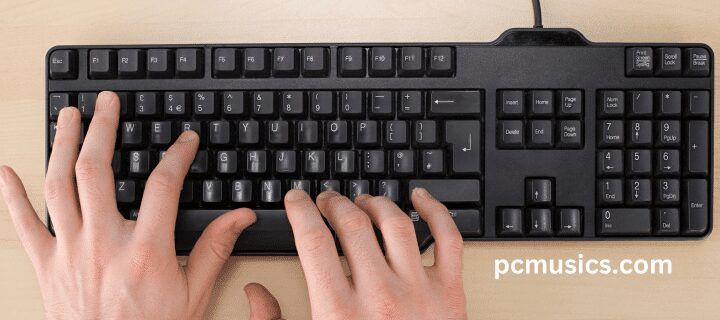
ASUS ROG Azoth 75% Wireless DIY Custom Gaming Keyboard: A Fusion of Power and Personalization
In the ever-evolving world of gaming peripherals, ASUS has once again raised the bar with the introduction of the ASUS ROG Azoth 75% Wireless DIY Custom Gaming Keyboard. Combining state-of-the-art technology with unrivaled personalization choices, this inventive keyboard is a work of art that gamers and fans simply must have.
Design and Build Quality
The ASUS ROG Azoth boasts a sleek and minimalist design that exudes a premium feel. With its sturdy construction and premium materials, this keyboard is designed to endure many hours of furious gaming. With its roomy 75% arrangement, you can type comfortably without taking up too much room on your desk.Robust Construction
Featuring a solid aluminum top plate and a durable polycarbonate bottom case, the Azoth is designed to withstand the test of time. The keyboard’s rigid construction ensures optimal typing experience and minimizes flexing or warping, even during the most intense gaming sessions.
Customizable RGB Lighting
One of the standout features of the ASUS ROG Azoth is its fully customizable RGB lighting. With the ability to control each key’s backlight individually, users can create intricate lighting patterns and animations that truly set their keyboard apart. The vibrant RGB lighting not only enhances the aesthetic appeal but also provides a visually stunning gaming experience.
Performance and Connectivity
The ASUS ROG Azoth is more than just a pretty face; it delivers uncompromising performance to elevate your gaming experience to new heights.
Wireless Freedom
Powered by a robust 2.4GHz wireless connection, the Azoth offers unparalleled freedom from cable clutter. With a reliable and low-latency wireless connection, gamers can enjoy seamless gameplay without any lag or interference.
Hot-Swappable Switches
The ASUS ROG Azoth takes customization to a whole new level by allowing users to hot-swap the switches without any soldering required. By experimenting with various switch types, players can discover the ideal combination of smoothness, actuation force, and tactility that suits their personal preferences.
N-Key Rollover and Anti-Ghosting
With full N-Key rollover and anti-ghosting capabilities, the Azoth ensures that every keypress is accurately registered, even during the most intense gaming sessions. This feature is particularly valuable for gamers who rely on complex key combinations, ensuring that no input is lost, no matter how frantic the action gets.
Customization and DIY Capabilities
The true essence of the ASUS ROG Azoth lies in its DIY capabilities, allowing users to create a truly unique and personalized gaming experience.
Removable Keyboard Covers and Bases
Users can personalize the Azoth’s look and typing experience with the included assortment of interchangeable keycaps and plates. There is a limitless array of options available, including various materials and profiles, one-of-a-kind patterns, and artisan keycaps. Linux-Based Software
ASUS has embraced the open-source community by providing users with access to the Azoth’s firmware. This empowers enthusiasts and programmers to modify and enhance the keyboard’s functionality, creating custom layouts, macros, and even developing new features.
Customizable Case and Accents
For those seeking even more personalization, the Azoth offers the ability to swap out the case and accents with various colors and materials. Every Azoth keyboard is meticulously personalized to represent the individual’s taste and style thanks to this level of personalization.
FAQ
What types of switches are compatible with the ASUS ROG Azoth?
The Azoth is compatible with many different kinds of mechanical switches, such as the widely used Cherry MX, Gateron, and Kailh switches. Users can discover the ideal tactile experience by experimenting with various switch characteristics, thanks to this versatility.
Can the Azoth be used wired for extended gaming sessions?
Yes, the ASUS ROG Azoth comes with a detachable USB-C cable that can be used for wired operation. This feature ensures uninterrupted gameplay and eliminates the need to worry about battery life during extended gaming sessions.
How easy is it to customize the keyboard’s firmware?
Depending on the user’s programming expertise, firmware customization can be either easy or complicated. For fans with coding abilities, ASUS makes the open-source firmware available with thorough documentation and assistance. However, users without programming experience may find the process more challenging.
Can the Azoth be used with multiple devices simultaneously?
Yes, the ASUS ROG Azoth supports multi-device connectivity, allowing users to switch between different devices with ease. This feature is particularly useful for gamers who use multiple systems or for those who work across multiple platforms.
Is the Azoth compatible with popular gaming software and drivers?
Compatible with widely used drivers and software, the ASUS ROG Azoth is a great choice for gamers. It’s compatible with ASUS Armoury Crate as well as third-party apps like Razer Synapse and Corsair iCUE. Consistent performance and easy integration with various gaming peripherals are guaranteed by this.
Best ASUS ROG Azoth 75% Wireless DIY Custom
- Robust and durable construction.
- Fully customizable RGB lighting.
- Wireless freedom with low-latency connection.
- Hot-swappable switches for ultimate customization.
- N-Key rollover and anti-ghosting for accurate input.
- Swappable keycaps, plates, and cases for personalization.
- Higher price point compared to standard gaming keyboards.
- Potential compatibility issues with custom firmware modifications.
- Learning curve for advanced customization and DIY aspects.
In summary,
The ASUS ROG Azoth 75% Wireless DIY Custom Gaming Keyboard is a great illustration of how uniqueness and ingenuity can lead to unbelievable outcomes. Thanks to its reliable construction, cutting-edge performance, and unparalleled customization options, the Azoth provides gamers and enthusiasts with an opportunity to create a keyboard that is entirely their own. If you’re a professional gamer seeking an edge or a passionate fan seeking a one-of-a-kind experience, the ASUS ROG Azoth is the ideal choice for you. This gaming keyboard promotes collaboration and ideation among community members through its open-source firmware and extensive DIY capabilities, fostering an atmosphere conducive to invention and creativity. Embrace the fusion of power and personalization with the ASUS ROG Azoth, and unlock a gaming experience like no other.
