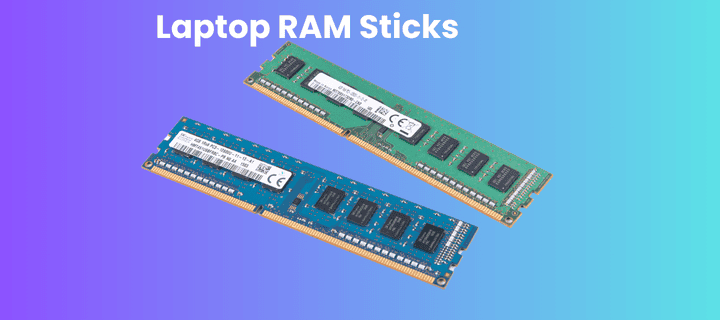
Random Access Memory modules, also known as laptop RAM sticks, are essential parts that have a big impact on your computer’s performance. These little yet powerful hardware components act as your laptop’s makeshift workstation, storing information that the CPU needs to retrieve rapidly. We’ll go deep into the world of laptop RAM sticks in this thorough guide, covering their types, uses, and significance in contemporary computing. Whether you’re just starting out or need to upgrade, this post will provide you the expertise to maximize the speed of your laptop using RAM. In today’s fast-paced digital world, knowing laptop RAM sticks is crucial, regardless of your level of computing expertise.
What Are Laptop RAM Sticks?
Definition and Basic Function
Physical parts called RAM (random access memory) sticks for laptops are used to temporarily store instructions and data that your computer’s CPU needs to access fast. RAM is volatile memory; it only retains data while your computer is powered on, in contrast to your laptop’s hard drive or SSD, which keep data permanently.
Small circuit boards known as RAM sticks are installed directly into certain slots on the motherboard of your laptop. They function as a fast workspace for your computer, enabling it to read and write data that the operating system and open apps are actively using with ease.
Types of Laptop RAM
There are several types of RAM used in laptops, with the most common being:
- DDR (Double Data Rate): This is the older standard, rarely found in modern laptops.
- DDR2: An improvement over DDR, offering higher speeds and lower power consumption.
- DDR3: Further refined from DDR2, with even better performance and energy efficiency.
- DDR4: The current standard for most laptops, providing significant speed improvements and lower voltage requirements.
- DDR5: The newest standard, offering even higher speeds and improved power efficiency, though not yet widely adopted in laptops.
How RAM Affects Laptop Performance
RAM plays a crucial role in determining your laptop’s overall performance. Here’s how:
- Multitasking: More RAM allows you to run multiple applications simultaneously without significant slowdowns.
- Application Performance: RAM enables faster data access for running programs, improving their responsiveness.
- Boot Times: Adequate RAM can contribute to faster system boot and application launch times.
- Graphics Performance: For laptops with integrated graphics, RAM is shared with the GPU, affecting gaming and video editing performance.
Understanding the impact of RAM on your laptop’s performance is key to making informed decisions about upgrades and optimizations.
The Evolution of Laptop RAM
Early Laptop Memory
The early days of portable computing marked the beginning of the journey for laptop RAM. Laptops employed proprietary memory modules in the 1980s and early 1990s, which were frequently soldered straight into the motherboard. The speed and capacity of these early RAM versions were constrained, usually expressed in low megabytes or kilobytes.
The demand for standardized, upgradeable memory grew as laptops gained popularity and power. As a result, the Single Inline Memory Module (SIMM) and later the Dual Inline Memory Module (DIMM) formats were created, making upgrades and replacements simpler.
The Introduction of DDR Technology
The introduction of DDR (Double Data Rate) technology in the late 1990s marked a significant milestone in the evolution of laptop RAM. DDR RAM could transfer data twice per clock cycle, effectively doubling the memory bandwidth compared to its predecessor, SDRAM (Synchronous Dynamic RAM).
Key developments in DDR technology include:
Providing 200–400 MT/s (Million Transfers per second) of data rates was DDR (2000).
- Higher throughput of 400–1066 MT/s with reduced power consumption is possible with DDR2 (2003).
- DDR3 (2007): lessened voltage needs and further boosted speeds to 800-2133 MT/s.
- In 2014, DDR4 achieved significantly reduced power usage and increased speeds to 2133-3200 MT/s.
- Introducing DDR5 (2020), the newest standard with faster beginning speeds of up to 4800 MT/s and enhanced power efficiency.
Current State and Future Trends
As of 2024, DDR4 remains the most common type of RAM in laptops, offering a good balance of performance, power efficiency, and cost. However, DDR5 is gaining traction, particularly in high-end and gaming laptops.
Future trends in laptop RAM include:
Understanding this evolution helps contextualize the current state of laptop RAM and provides insight into what we might expect in the coming years.
How Laptop RAM Works
The Basic Principles of RAM
Understanding the underlying concepts of laptop RAM is crucial to comprehending its operation:
- Volatile Memory: RAM is only capable of storing data while power is available. Your laptop loses all of its RAM data when it is turned off.
- Random Access: RAM has the ability to directly access any memory address, unlike sequential access storage (such as hard drives), which makes it possible to quickly retrieve data from any location.
- Read and Write Operations: RAM is perfect for the temporary storing of frequently needed data because it is fast at both reading and writing data.
- 4. Refresh Cycles: To preserve data integrity, dynamic RAM (DRAM), which is found in the majority of laptops, needs to have its contents refreshed on a regular basis.
The Role of RAM in Data Processing
RAM plays a crucial role in your laptop’s data processing:
- Temporary Workspace: It serves as a high-speed temporary workspace for the CPU, storing data and instructions that are actively being used or processed.
- Caching: RAM often acts as a cache for data from slower storage devices like hard drives or SSDs, improving overall system performance.
- Application Loading: When you open an application, it’s loaded from storage into RAM for faster access and execution.
- Multitasking Support: RAM allows multiple applications to run simultaneously by holding their active data and state information.
The Interaction Between RAM and Other Components
RAM doesn’t work in isolation but interacts closely with other laptop components:
- CPU Interaction: The CPU constantly reads from and writes to RAM as it processes data and executes instructions.
- Memory Controller: This component, often integrated into the CPU, manages the flow of data between the processor and RAM.
- Storage Devices: RAM works in conjunction with slower storage devices, caching frequently accessed data for quicker retrieval.
- Graphics Processing: In laptops with integrated graphics, RAM is shared between the CPU and GPU, affecting both general and graphical performance.
Understanding these interactions helps in appreciating the critical role RAM plays in your laptop’s overall performance ecosystem.
Types of Laptop RAM Sticks
DDR3 RAM
DDR3 (Double Data Rate 3) RAM was a popular standard in laptops from the late 2000s to the mid-2010s. Key features include:
- Speed: Can operate between 2133 and 3200 MHz, with certain high-performance modules capable of reaching even higher frequencies.
- Voltage: Increases energy efficiency with just 1.2V needed.
- Capacity: Sticks come in capacities ranging from 4GB to 32GB, with certain specialist modules giving even greater capacities.
- Increased dependability: Data integrity is improved by features like on-die error-correcting code (ECC).
While DDR3 is still found in some older laptops, it has largely been superseded by DDR4 in modern systems.
DDR3 Memory
Double Data Rate 3 or DDR3 In laptops, RAM was a common standard from the late 2000s until the mid 2010s. Important characteristics consist of:
DDR4 offers significant performance improvements over DDR3, making it the preferred choice for most modern laptops.
DDR5 RAM
DDR5 is the latest RAM standard, gradually being adopted in high-end laptops. Its features include:
- Speed: Starts at 4800 MHz, with the potential for much higher speeds in the future.
- Voltage: Operates at an even lower 1.1V, further improving power efficiency.
- Capacity: Supports much higher densities, with modules up to 128GB already available.
- Enhanced features: Includes on-die ECC, better power management, and improved refresh schemes.
While DDR5 offers substantial performance benefits, its adoption in laptops is still in the early stages due to higher costs and the need for compatible hardware.
LPDDR (Low-Power DDR) RAM
LPDDR RAM is a specialized type designed for mobile devices, including some ultra-thin laptops:
- Power efficiency: Consumes less power than standard DDR RAM, extending battery life.
- Compact size: Smaller form factor allows for use in thin and light devices.
- Versions: Includes LPDDR3, LPDDR4, and the latest LPDDR5.
- Performance: While generally slower than standard DDR RAM, newer versions like LPDDR5 offer competitive speeds.
LPDDR RAM is often soldered directly to the motherboard, which means it’s not typically user-upgradeable.
Understanding these different types of RAM can help you make informed decisions when considering laptop purchases or upgrades, ensuring you choose a system that meets your performance needs.
Factors Affecting RAM Performance
Clock Speed and Frequency
Clock speed, measured in MHz (Megahertz), is a crucial factor in RAM performance:
- Speed: Can operate at frequencies between 2133 MHz and 3200 MHz; certain high-performance modules can reach greater frequencies.
- Voltage: Increases energy efficiency by using only 1.2V.
- Capacity: Depending on the specific module, there are sizes ranging from 4GB to 32GB per stick.
- Enhanced dependability: Functions such as on-die error-correcting code (ECC) improve data accuracy.
Latency and Timings
Latency refers to the delay between when a command is entered and when it’s executed:
- CAS Latency (CL): The most commonly cited timing, representing the delay between a memory controller request and the moment data is available.
- Other Timings: Include tRCD, tRP, and tRAS, which affect different aspects of RAM operation.
- Impact: Lower latencies generally result in better performance, especially in latency-sensitive applications.
- Trade-offs: Often, higher-frequency RAM may have higher latencies, requiring a balance between speed and timing.
Dual-Channel vs. Single-Channel Configuration
The channel configuration affects how data is transferred between the RAM and the CPU:
- Single-Channel: Uses one 64-bit data channel.
- Dual-Channel: Uses two 64-bit channels simultaneously, potentially doubling bandwidth.
- Performance Impact: Dual-channel configurations can offer significant performance improvements, especially in memory-intensive tasks.
- Requirements: Requires matching RAM modules and a compatible motherboard to function.
Laptop RAM Sticks
- Performance Boost: Increases overall system speed and responsiveness.
- Improved Multitasking: Allows running more applications simultaneously.
- Enhanced Application Performance: Improves performance of resource-intensive software.
- Cost-Effective Upgrade: Often cheaper than buying a new laptop. 5. Faster Boot Times: Can reduce system startup and application launch times.
- Extended Laptop Lifespan: Can prolong the useful life of older laptops.
- 7. Energy Efficiency: Newer RAM technologies are more power-efficient.
- Limited Upgradability: Some modern laptops have soldered RAM, preventing upgrades.
- Compatibility Issues: Incorrect RAM type can cause system instability or failure to work.
- Risk of Physical Damage: Inexperienced users might damage components during installation.
- Warranty Concerns: Upgrading RAM might void the manufacturer's warranty in some cases.
- Diminishing Returns: Adding RAM beyond a certain point may not yield noticeable improvements.
- Cost for High-End Options: High-capacity or high-speed RAM can be expensive.
This concise list of pros and cons should provide a clear overview of the advantages and disadvantages of laptop RAM sticks. These points can help users make informed decisions about RAM upgrades or purchases.
Memory Capacity
The total amount of RAM in your laptop significantly affects performance:
- Minimum Requirements: Most modern operating systems recommend at least 4GB for basic tasks.
- Optimal Performance: 8GB to 16GB is typically sufficient for most users.
- High-Performance Needs: Content creation, virtual machines, or high-end gaming may require 32GB or more.
- Diminishing Returns: There’s a point of diminishing returns where adding more RAM doesn’t significantly improve performance for typical tasks.
RAM Compression and Management
Many strategies are used by contemporary operating systems to maximize RAM usage:
- Memory compression: To make room in RAM, rarely utilized data is compressed.
- Virtual Memory: When physical memory is full, virtual memory extends RAM by using hard drive space.
- Memory Management: The operating system’s intelligent distribution and reallocation of memory resources.
- Application Optimization: Different applications have different ways of making the most of RAM.
By being aware of these variables, you may choose or upgrade laptop RAM with confidence, knowing that you’ll receive the greatest results for your particular requirements and use cases.
Choosing the Right RAM for Your Laptop
Compatibility Considerations
When selecting RAM for your laptop, compatibility is crucial:
- RAM Type: Make that the RAM type (DDR3, DDR4, etc.) satisfies the specifications of your laptop.
- Form Factor: Unlike the bulkier DIMMs seen in desktop computers, Small Outline Dual In-line Memory Modules, or SO-DIMMs, are more frequently found in laptops.
- Maximum Supported Capacity: Your laptop’s specifications will indicate the maximum amount of RAM that it can support.
- Check whether the speed of the RAM you are contemplating is compatible with your laptop.
- Voltage Requirements: Verify that the voltage of the RAM complies with the requirements for you.
Performance vs. Cost Trade-offs
Balancing performance and cost is essential:
- Capacity vs. Speed: Sometimes, more RAM at a lower speed can be more beneficial than less RAM at a higher speed.
- Use Case Analysis: Brand Considerations: Well-known brands may be more expensive but often offer better reliability and support.
- Future-Proofing: Investing in higher capacity or speed now may save money on future upgrades.
- Consider your specific needs – a casual user may not benefit from high-performance RAM as much as a power user.
Upgrading vs. Buying New
Deciding whether to upgrade your existing laptop’s RAM or buy a new laptop:
- Upgrade Feasibility: Determine whether your laptop can have its RAM upgraded; soldered RAM is a feature of some contemporary ultrabooks.
- Cost-Benefit Analysis: Weigh the advantages and disadvantages of purchasing a new laptop versus the cost of upgrading RAM.
- Performance Expectations: Recognize the reasonable gains in performance that a RAM upgrade should provide.
- Lifespan Considerations: Take into account how long you intend to maintain your present laptop and whether an update will ultimately be worthwhile.
Brand and Warranty Considerations
Selecting a reliable brand and comprehending the conditions of the guarantee are crucial:
- Trustworthy Brands: Think about recognizable names such as G.Skill, Kingston, Corsair, or Crucial.
- Warranty Length: Seek out firms that have lengthier warranties as a sign of dependability and quality.
- Customer Service and Support: Find out how well-regarded the brand is in these areas.
- Compatibility Guarantees: Some brands offer guarantees of compatibility with specific laptop models.
Tools for RAM Selection
Several tools can help you make informed decisions:
- Manufacturer Memory Configurators: Many RAM manufacturers offer online tools to help you find compatible RAM for your specific laptop model.
- System Information Tools: Use built-in tools like Windows System Information or third-party software to determine your current RAM specifications and upgrade options.
- Benchmark Databases: Websites that aggregate user-submitted benchmarks can help you compare the real-world performance of different RAM configurations.
- Online Forums and Communities: Tech forums can be valuable resources for specific advice and user experiences with different RAM upgrades.
By carefully considering these factors and using available tools, you can make an informed decision about the best RAM upgrade or purchase for your laptop, ensuring optimal performance for your specific needs and budget.
Installing and Upgrading Laptop RAM
Preparation and Safety Precautions
Before beginning the RAM installation or upgrade process, it’s crucial to take proper precautions:
- Investigate Your Laptop Model: For detailed instructions and RAM compatibility, check the manufacturer’s website or the handbook that came with your laptop.
- Gather the Required Tools: A little Phillips head screwdriver and sometimes a plastic pry tool are usually required.
- Establish a Static-Free Environment: To avoid static discharge, work on a non-conductive surface and ground yourself.
- Backup Vital Information: Although RAM upgrades normally do not impact stored information, it is advisable to make a backup just in case.
- Power Down and Unplug: Make sure your laptop is fully disconnected from all power sources and shut off.
Step-by-Step Installation Guide
Follow these general steps to install or upgrade your laptop’s RAM:
- Locate the RAM compartment: Usually on the bottom of the laptop, often indicated by a small icon.
- Remove the compartment cover: Unscrew and carefully remove the cover.
- Identify existing RAM: Note how it’s installed and whether all slots are occupied.
- Remove old RAM (if upgrading): Gently push aside the clips holding the RAM in place and it should pop up at an angle.
- Insert new RAM
